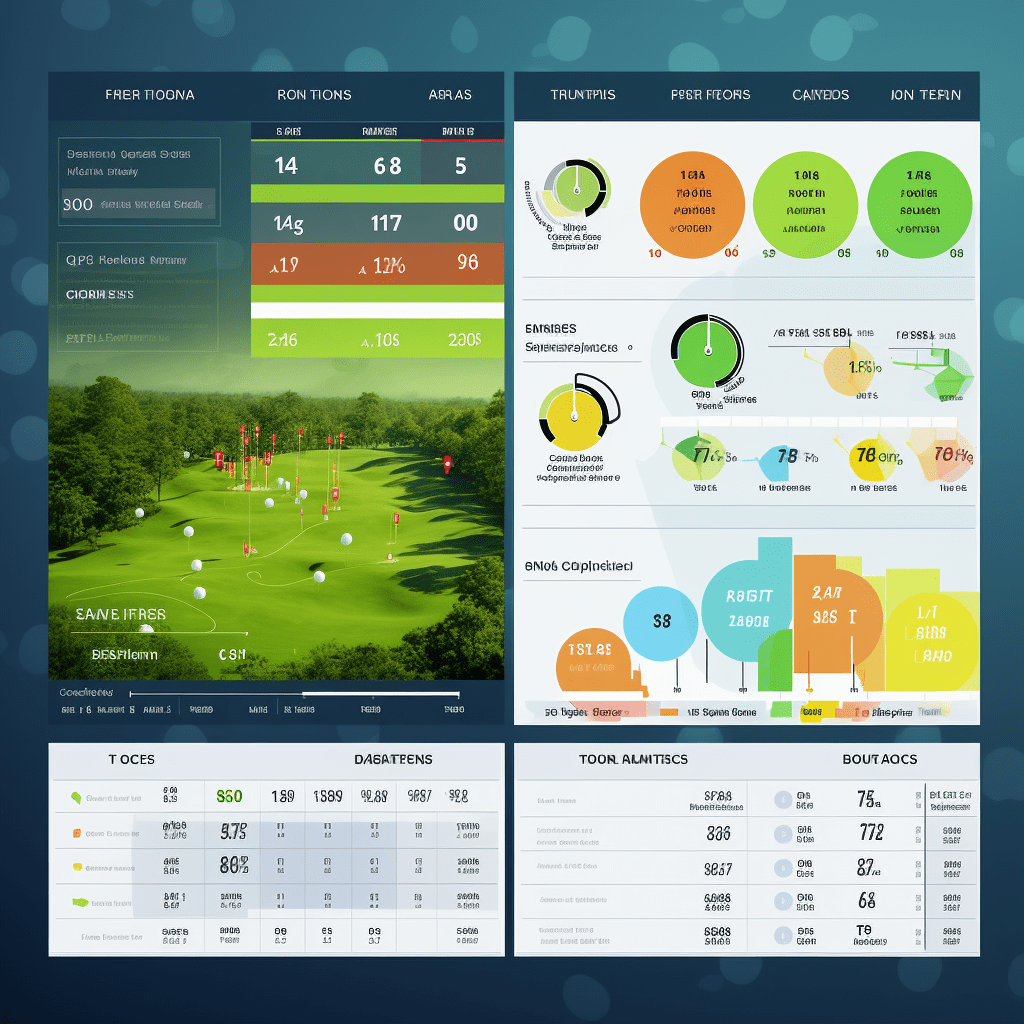As a kid who dreamed of being the next tech wizard, who knew I'd find such a kinship with golf? The first time you set foot on that green canvass, clutching your clubs and eager to conquer, it's like opening a new programming language that's just waiting to be decoded. Just like that complicated syntax, the golf scorecard with its squiggles and numbers can seem daunting, but it's really your personal dashboard to mastering the game. Stick with me, and I'll walk you through it, just like I guide my folks through the wilds of the internet—minus their usual befuddlement.
I'll tell ya, a scorecard is as fundamental to golfers as a sturdy code editor is to us developers. This handy dandy tracker not just logs those proud numbers but gives you the intel you need on the terrain ahead. Imagine it as your coded guide—first off saves your name, the date's stamp, and that day's digital domain, if you will. It's the title tag of your game's HTML, right?
Then, you'll spy on each hole's blueprint, kinda like scoping out a website's UX flow. Tells you where to aim your digital conquests—or putts, in this case.
Think of this card as your website's analytics—it's where your scores line up to tell the tale of your game's highlights and pitfalls. We keep our server logs clean and updated, right? Consider this the same, but on lush fairways. It's a scoreboard, strategy aid, and history log all rolled into one. And for a good match, you'll need every shred of data it offers.
Believe me, grasping the scorecard lingo is as crucial as nailing your web development jargon. In stroke play, you tally each swing—aiming for a number that's envy-worthy. It's your raw output, no filters applied. In the duel of match play, though, it's about besting your opponent one victory at a time, hole by hole, like a step-by-step debugger in action.
Each hole's got a number. Picture your code blocks neatly arranged—a sequence that tells a story from the ‘Hello, World!' of the 1st to the triumph of the 18th. And those practice holes? Like your test server, not part of the live site but essential for gear-up.
Now, onto the handicaps and ratings. To us devs, think error margins or difficulty levels. If your code's gotta run on a legacy system, that's your handicap, pal! The rating? It's almost like a user-friendly index for a website, giving you the lowdown on what challenge awaits. Lower means more approachable; higher, and you're in for a slog.
Par's the golden standard, like the optimum number of clicks to a conversion—it tells you what score a pro would swing. A par-3's a quick sprint; par-4, a solid jog; and on a par-5, settle in for the marathon.
Getting that gross score down? Just add 'em up, punch the numbers like you're tracking your site visits. And for the net score, you've gotta do some math—subtract your handicap to see your true colors shine through, sans the fluff.
Recording scores is serious business, no less than documenting code revisions. Clear, timely, and accurate—anything less is asking for a 404 in your game. And hey, keep an eye out for those quirky symbols—they're like the icons in your UI, giving you the heads-up on bonuses or penalties without cluttering your interface.
So, armed with your newfound knowledge, grab that scorecard with the confidence of a seasoned developer pushing a complex commit. It's not just about the numbers; it's about the journey, the strategies, and the ultimate satisfaction of knowing you've played your best. Beyond every stroke is a chance to learn and improve, just like every line of code we craft. Now let's hit those links and show 'em what we've got.
TL;DR Key Points
- The golf scorecard is your game-day dashboard for scorekeeping and course strategizing.
- It records your name, the date, and the course details, much like a title tag in HTML.
- Use the card for insights about hole layouts and the course's challenges, akin to a website's UX flow.
- Understanding the scoring—both stroke and match play—is crucial, just as knowing your coding terminology.
- The sequence of holes is ordered numerically like well-organized code blocks.
- Course handicap and rating adjust for difficulty levels—think running code on different systems.
- Calculating gross and net scores is key, just like keeping analytics for a website.
- Scorecard symbols are your interface icons, giving extra information succinctly.